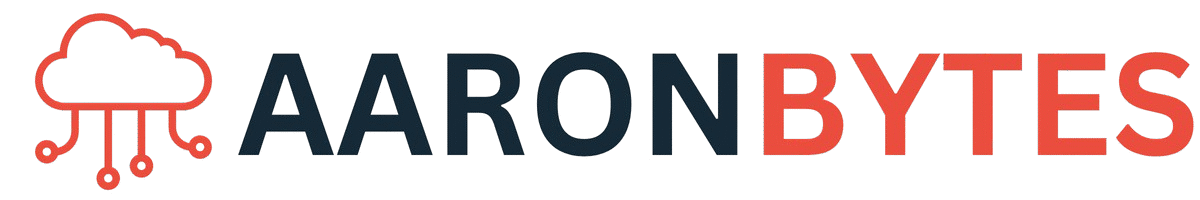Welcome back to my blog! This time, let’s talk about something that caught me totally off guard, fixing a dot matrix printer, specifically the Epson LX-310, the type used for printing receipts in our Accounting Office.
Honestly? This is one of those things they don’t teach you in school.
The Unexpected Call
I got a call from the Accounting Department:
“Aaron, ayaw gumana ng printer ng resibo.”
So, I went over to check. The moment I saw it, I knew this was going to be interesting. I had never operated a dot matrix printer before, only seen them from a distance.
The machine had power, it was connected to the PC, but it just wasn’t printing. As per the Billing Assistant, they already tried restarting it… but still no luck.
“Ma’am, What Do You Usually Do?”
Since I was unfamiliar with this printer model, I did what every calm IT person should do when unsure:
“Ma’am, anong ginagawa n’yo usually kapag ganito?”
She told me they normally reinstall the printer driver, and that usually solves the issue. But this time, even after multiple reinstalls, it still wouldn’t work.
Time to Investigate
So, I opened Device Manager and looked for anything suspicious. And there it was, a long list of LX-310 drivers. Multiple instances of the same printer driver, all installed over time.
My hunch? Conflict. Too many overlapping drivers might be confusing the system.
The Fix
Here’s what I did:
- Uninstalled all the LX-310 printer drivers from the system
- Downloaded and installed a fresh copy of the driver from Epson
- Restarted the printer and the PC para may “effect” haha!
And up to this day, they haven’t reported the issue again. (Knock on wood!)
What I Learned
This experience taught me that:
- Not all IT problems are covered by formal training, and that’s okay.
- Asking users how they usually fix things isn’t a weakness, it’s smart.
- Driver conflicts are often the root cause of hardware headaches.
- Confidence, observation, and calm thinking go a long way.
Final Thoughts
Sometimes, IT work feels like detective work. You don’t always have all the answers, but if you stay calm, ask the right questions, and trust your instincts, you’ll figure things out.
Thanks for reading this chapter of my journey! If you’ve also faced unfamiliar hardware issues or those “di ko inaral ‘to” moments, share your story in the comments. Would love to hear them!
Until the next blog post, stay curious and keep learning.