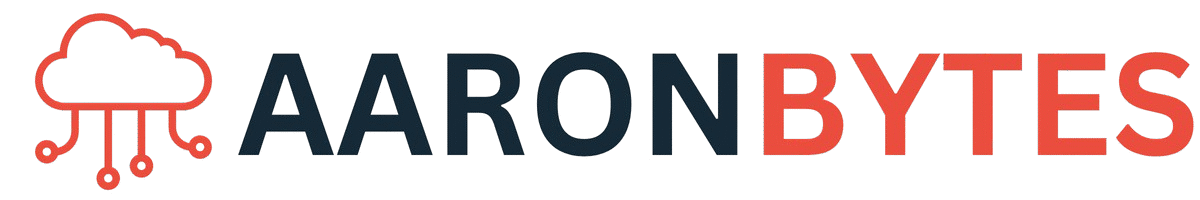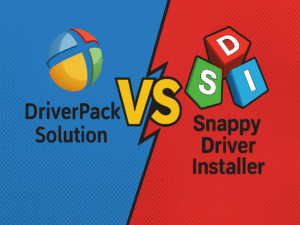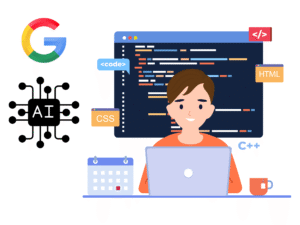Working as the lone IT specialist at The Residences at Commonwealth (TRCCAI), I’ve learned to rely on a set of tools that make my job faster, more efficient, and hassle-free. From troubleshooting PCs to assisting Admin, Accounting, Engineering, Security, and Front Desk departments, these free tools have been part of my daily workflow.
Here’s a breakdown of the Top 5 Free Tools that I personally use and highly recommend, based on actual use cases here at the property.
1. Hiren’s BootCD PE (Free)
Use Case: PC recovery, diagnostics, and offline troubleshooting
Pros:
- All-in-one bootable rescue environment
- Contains antivirus, disk tools, password reset, and more
- Runs on any machine via USB
Cons:
- Requires a bit of technical knowledge
- Needs regular updates for new hardware compatibility
Real Use:
May times na may nagpapareformat or may hindi na mag-boot na PC, Hiren’s BootCD has saved me multiple times. Whether it’s recovering data, scanning for malware, or resetting a forgotten Windows password, I always keep this tool in my flash drive. It saves me the trouble of doing full OS reinstalls when it’s just a startup repair issue.
2. CrystalDiskInfo (Free)
Use Case: Hard drive health monitoring and diagnostics
Pros:
- Simple interface
- Shows S.M.A.R.T. data in real time
- Can alert you to failing drives before they die
Cons:
- Doesn’t fix problems, only monitors
- Some values can be confusing for non-tech users
Real Use:
Kapag may PC na sobrang bagal kahit bagong reformat, one of the first things I check is the hard drive health using CrystalDiskInfo. I’ve already caught multiple units in the Admin and Engineering departments with failing HDDs, preventing potential data loss. Kapag “Caution” na ang status, agad ko na pinapalitan ng SSD if possible.
3. PDF24 Creator (Free)
Use Case: PDF creation, conversion, merging, and editing
Pros:
- Completely free and offline
- Includes printer-style PDF creator
- Can split, merge, compress, and secure PDFs
Cons:
- Interface is a bit outdated
- Windows only
Real Use:
Sa Admin at Accounting, maraming forms na kailangan i-convert or i-merge. With PDF24, they can convert Word or Excel files into secured PDFs, combine multiple gatepass files, and even compress large attachments for email. I’ve installed this on several staff PCs para hindi na sila mag-upload online just to merge PDFs—which also improves data privacy.
4. Snappy Driver Installer (Free and Open Source)
Use Case: Installing precise and up-to-date hardware drivers
Pros:
- Open source
- Better control over which drivers to install
- Has portable and offline versions
Cons:
- More technical interface compared to other tools
- Slower database update process
Real Use:
Pag may specific hardware na di ma-detect ng ibang driver tools, like security cameras or POS-related USB devices, I switch to Snappy Driver Installer. It gives better accuracy and doesn’t force unnecessary software. Laking tulong nito sa mga computers sa lahat ng deparment.
5. AnyDesk (Free for personal use)
Use Case: Remote access and remote support
Pros:
- Lightweight and fast
- Allows unattended access
- Cross-platform (Windows, macOS, Android, etc.)
Cons:
- Free version has limitations for commercial use
- Requires stable internet connection
Real Use:
There are times when I get multiple calls at once, Accounting tells me their Outlook isn’t receiving emails, while Admin urgently needs help formatting their spreadsheet for work permits and gatepasses. Instead of running back and forth, I launch AnyDesk and access their computers remotely.
For Accounting, I check their Outlook settings, fix the inbox filters, then quickly switch to Admin’s PC to help with the Excel formulas. Ganun kabilis. This tool has been a lifesaver, especially during peak hours na sabay-sabay ang tawag.
Final Thoughts
Having the right set of free tools makes a huge difference, lalo na kung ikaw lang mag-isa ang IT sa isang buong property. These tools help me respond faster, resolve issues more efficiently, and maintain a good workflow across departments.
Quick Recap:
- Hiren’s BootCD – Rescue and repair
- CrystalDiskInfo – Disk health check
- PDF24 Creator – PDF editing and merging
- Snappy Driver Installer – Detailed driver control
- AnyDesk – Remote support made simple
Whether you’re also in property management IT or just starting out as a solo technician, give these tools a try. Most of them can be carried in a single USB and they work wonders when time and efficiency matter most.
Thanks for reading! Stay tuned for more blog posts about my daily grind, tech fixes, and tool comparisons, all based on real experiences at TRCCAI.