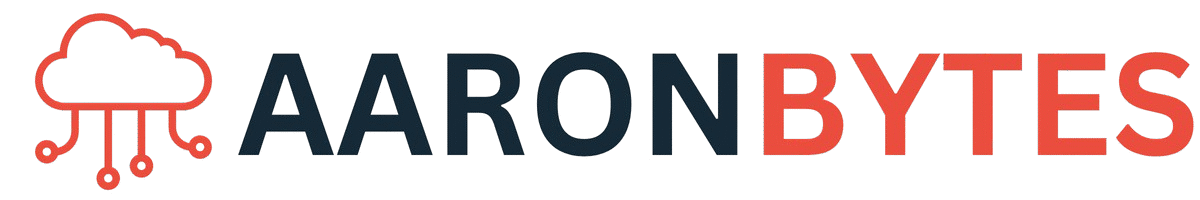Last week, I faced a classic IT issue, a desktop that wouldn’t turn on. It became my first real experience learning how to replace a power supply, without tools or spare parts!
The report came from our Accounting Office, and the message was simple:
“Sir, ayaw mag-on ng computer.”
Of course, that usually means anything from a loose cable to a dead power supply unit (PSU). Time to troubleshoot.
The Basics
I started with the usual checklist when a PC won’t turn on:
- Check the power button – nothing
- Check the power cord – securely connected
- Test the wall outlet – working fine
- Inspect the UPS (Uninterruptible Power Supply) – also working
At this point, it was clear: no power is reaching the PC.
Open the CPU Case
I opened the case, and as expected, there were no lights, no fans, no signs of life.
To be honest, my only way of testing a Power Supply Unit is pretty simple:
“If it doesn’t turn on, it’s dead. HAHAHA!”
No fancy PSU tester tools yet, just instincts and experience.
And honestly, it felt easy enough to replace the PSU. But there was one problem…
No Spare PSU Available
This is where things got real.
Since I’m new to this company, I haven’t had a chance to request tools, spare parts, or even basic items like a screwdriver. I didn’t have a personal toolkit yet — and definitely no extra PSU on hand.
So I started asking around:
“May extra Power Supply po ba kayo?”
I visited every office I could think of, but all I got were either “Wala” or puzzled expressions.
Unexpected Help from Maintenance
As I was walking back, I bumped into our Maintenance Supervisor. I asked him if they happen to have a spare PSU I could use.
Surprisingly, he said:
“Meron kaming luma at sira na computer sa storage. Try mo doon, baka pwedeng kunin yung PSU.”
Jackpot!
I headed straight to their storage area, opened up the old PC, and guess what, a generic power supply, may konting kalawang, but physically intact. It was my best shot.
The Replacement Process
Even though I didn’t have my own tools, I borrowed a screwdriver from maintenance and began removing the faulty PSU. Thankfully, the wiring was simple enough, 24-pin motherboard power, 4-pin CPU power, SATA and Molex connectors. Nothing fancy.
Installed the “rescued” PSU, connected everything back, double-checked all plugs.
Moment of truth… I pressed the power button…
Boom! Lights on, fans spinning, PC is alive!
Lessons Learned as a New IT Specialist
This wasn’t just about fixing a no-power issue. It was a lesson in being resourceful and working with limited tools and no spare parts. Here are a few takeaways I noted:
1. Always start with the basics
Power issues can sometimes be caused by loose cords or a faulty UPS, don’t skip the obvious.
2. Generic PSUs are prone to failure
This isn’t the first time I’ve seen generic power supplies fail unexpectedly. Kung budget allows, I always recommend branded or at least trusted ones.
3. Build relationships with other departments
Thanks to Maintenance, I got the replacement part I needed. As IT, it helps to be friendly and approachable, you never know who has what in storage.
4. Document your firsts
This might seem like a small fix, but it’s one of those moments that builds confidence. First PSU replacement on the job = unlocked!
5. Tools are your best friend
Time to submit a Purchase Request for:
- Screwdriver set
- PSU tester (optional but useful)
- Extra thermal paste
- Basic spare parts (PSU, RAM, SATA cable)
Final Thoughts
Fixing a no-power PC is normally a 10-minute job, but without spare parts or tools, it became a mini-adventure. But that’s what I enjoy in this job, every challenge teaches me something.
If you’re also new in your IT role, don’t be discouraged by missing gear or awkward moments. Learn to adapt, ask around, and be resourceful.
Sometimes, your biggest upgrade is not the hardware, it’s your mindset.