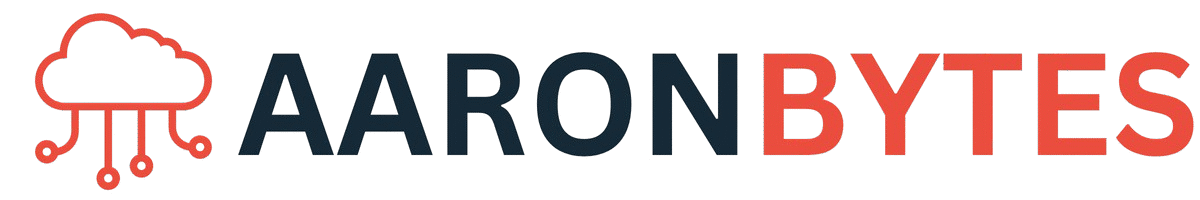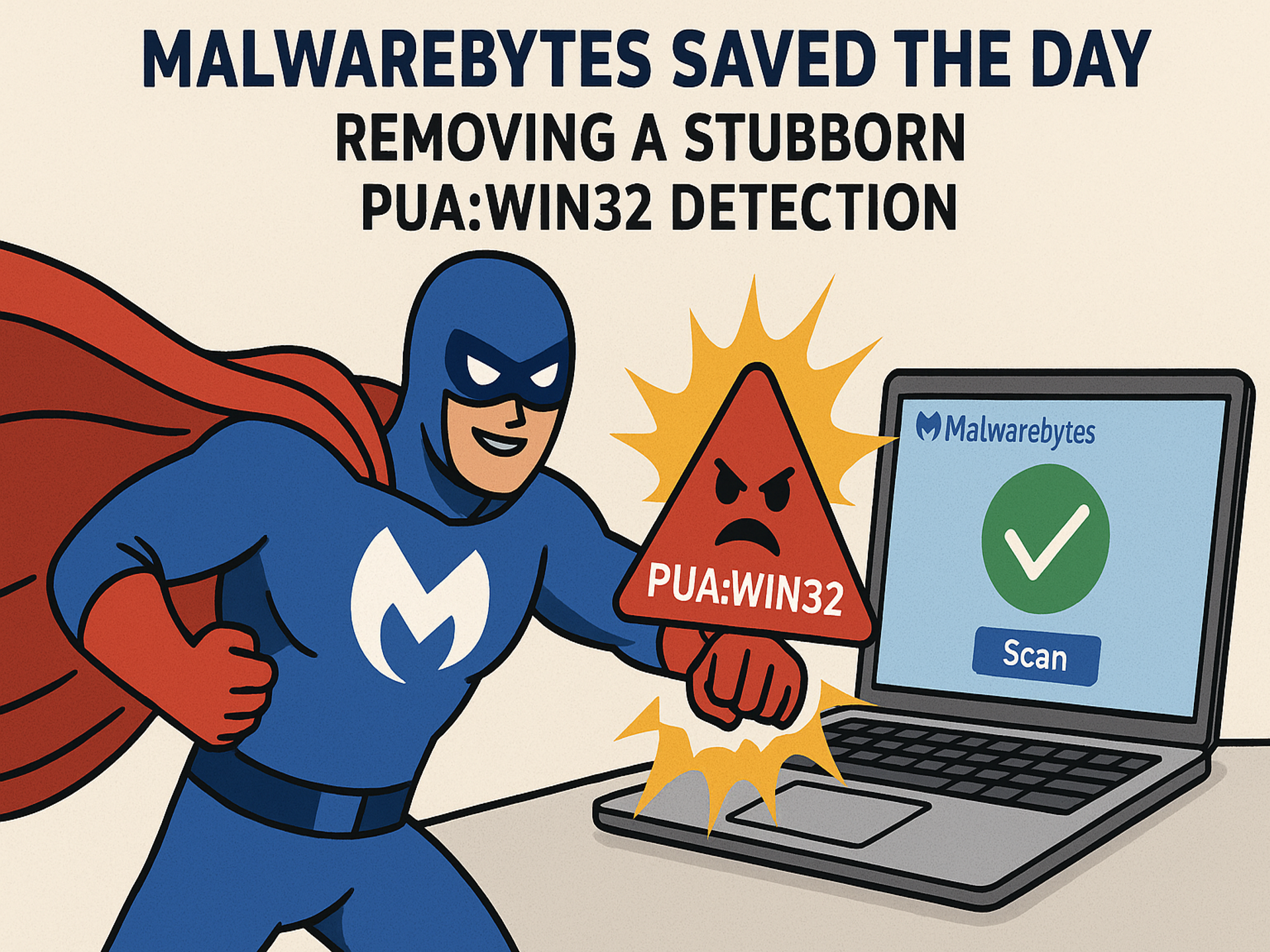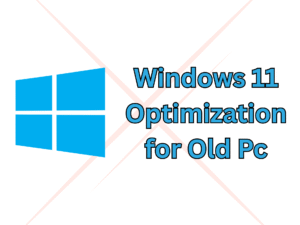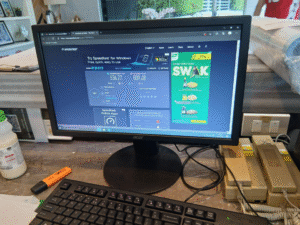Working in IT means encountering unexpected issues, even on a regular day.
One afternoon at the Engineering Office, I casually glanced at the computer monitor of one of the Technical Assistants. I noticed something off: the Windows Security icon in the system tray had a yellow warning triangle. Curious, I clicked on it. To my surprise, it reported a detection, PUA:Win32.
Tried the Basics First
Naturally, I ran a Quick Scan using Windows Security and hit “Remove” and “Apply.” But after the scan completed, the icon still showed a warning. The PUA:Win32 detection didn’t go away.
So I tried updating Windows Security… still nothing. I went further and did a Full Scan, hoping it would catch and clean it. Unfortunately, it still failed to remove the threat.
After restarting the PC, the problem persisted. Windows Security just couldn’t eliminate the detected potentially unwanted application (PUA). It was getting frustrating.
A Tip from a Fellow Technician
Then I remembered a fellow computer technician I know who runs a small service business called Bytes Computer Solutions. They even have a Facebook page where they sell bootable flash drives with free software tools.
One of their main utilities? Malwarebytes. According to them, Malwarebytes is great for scanning tools and installers for hidden malware or PUAs. I figured, why not give it a try?
Malwarebytes to the Rescue
I downloaded Malwarebytes Free, which comes with a short premium trial that unlocks real-time protection and other advanced features. After installing it, I ran a full scan.
Boom! It immediately detected and removed the PUA:Win32 that Windows Security couldn’t handle. After a quick restart, I checked Windows Security, and finally, the yellow warning triangle was gone. The status showed “No threats found.” Everything was green.
Lesson Learned
Sometimes, built-in tools like Windows Security aren’t enough. Don’t get me wrong, it’s useful and catches most threats. But there are times you need a second layer of defense, especially when dealing with persistent PUAs or less common infections.
I didn’t have a chance to try other antivirus tools this time, but Malwarebytes proved to be a solid, lightweight solution for this situation.
Final Thoughts
This experience reminded me that having additional tools on hand can save the day. It doesn’t always have to be a paid tool either, Malwarebytes Free did the job without costing anything.
Kung ikaw ay isang IT personnel, technician, o simpleng user na nahirapan na sa ganitong klaseng issue, I highly recommend trying Malwarebytes. It’s fast, effective, and easy to use.
Thanks for reading! Stay tuned for more real-life IT encounters from TRCCAI.