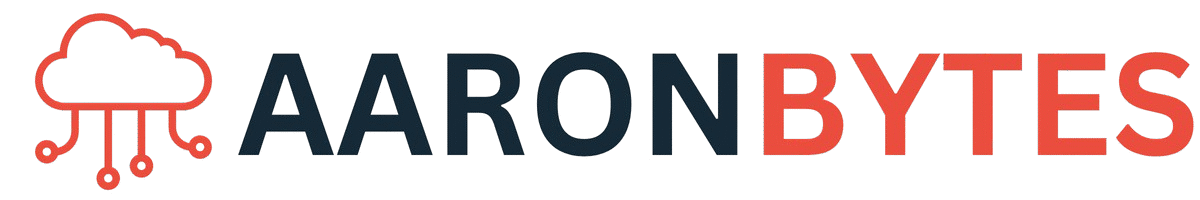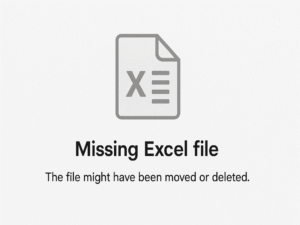In property management, communication is everything. With hundreds, sometimes thousands of residents, unit owners, and tenants, it’s our responsibility to make sure important announcements reach everyone on time.
Traditionally, we print memos, post them in lobbies, and tape them inside elevators. But in today’s digital age, email blasts are a faster and more reliable way to keep everyone informed.
The only problem? Our old email setup couldn’t handle it.
The Challenge: Sending Memos to 6,000+ Email Addresses
When I joined our property under Century Properties Management Inc., one of my first concerns was how we could send mass emails efficiently. We had an existing domain hosted on HostGator, and our email accounts were tied to that hosting.
That setup had a strict limit:
“Only 500 emails per hour”
That may sound like a lot, but when you have over 6,000 recipients, it’s a huge bottleneck. Once we hit the limit, emails would stop sending and we’d have to wait until the limit resets.
That’s a problem when you need to send urgent updates like:
- Water interruptions
- Scheduled power outages
- Amenity maintenance
- Monthly billing reminders
- Community events or circulars
The Recommendation: Use Microsoft 365 for Bulk Emailing
One of our fellow ITs from another CPMI-managed property shared their solution:
“Switch to Microsoft 365. It’s reliable for bulk emailing, and Outlook handles large volumes better.”
That made a lot of sense. Microsoft 365 offers:
- Higher email sending limits
- Better deliverability rates (fewer emails end up in spam folders)
- Integration with Outlook, Teams, SharePoint, and more
- Stronger security and compliance features
Implementation: Migrating to Microsoft 365
Once I pitched the idea to our property head and admin team, they agreed to give it a go.
Here’s how we made it work:
Step 1: Purchasing Microsoft 365
We bought a Microsoft 365 Business Standard license, perfect for email, Office apps, and cloud tools.
Step 2: Updating DNS Records
With help from our IT team at the Head Office, we logged into our GoDaddy DNS settings andpointed the MX records to Microsoft 365. This step was crucial to ensure that email traffic is now managed by Microsoft servers instead of HostGator.
Step 3: Domain Setup in Microsoft 365
As the assigned Microsoft 365 administrator for our site, it was my job to add and verify the domain inside the Microsoft 365 admin center.
This allowed me to:
- Create user mailboxes
- Set sending permissions
- Configure spam filtering and safety measures
- Monitor delivery reports
Once everything was set up, we tested the system with a smaller list, and it worked flawlessly.
Benefits of Switching to Microsoft 365 for Email Blasts
Since the switch, sending memos and announcements via email has become so much easier.
- No more 500/hour limit
- Fast, reliable delivery to thousands of recipients
- Professional-looking emails using Outlook
- Better management of email lists and groups
- Improved security and fewer bounced emails
My Recommendation to Other ITs and Property Admins
If you’re in property management, real estate, education, or any industry that needs to send mass emails, I highly recommend moving to Microsoft 365 for Outlook email blasting.
Here’s why:
- It scales easily, whether you’re sending to 500 or 5,000+ contacts
- You won’t need to worry about sending limits or waiting for hourly replenishment
- You get the added benefit of the full Microsoft ecosystem (OneDrive, Teams, Word, Excel, etc.)
Just make sure your domain is correctly configured, your MX records are pointed to Microsoft’s servers, and your admin account is properly set up.
Final Thoughts
This experience taught me the value of choosing the right tools for the job. Email is a basic yet critical part of operations, and having the right infrastructure makes a huge difference, both for efficiency and professionalism.
If you’re currently using a basic email host with sending limitations, it might be time to upgrade. Microsoft 365 is worth the investment.
Thanks for reading!
If you have questions about how we migrated, or if you’ve faced similar challenges in your company, feel free to comment below. I’d love to help or hear your story.