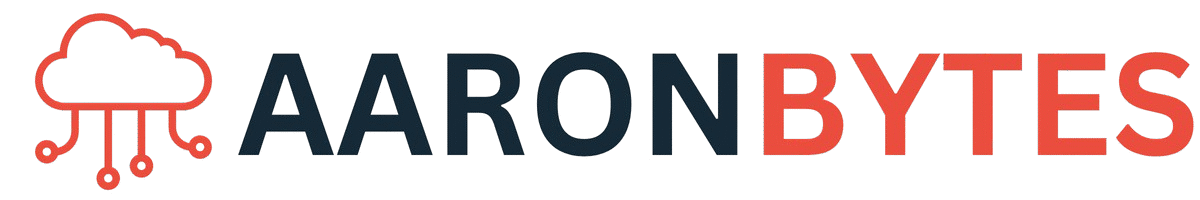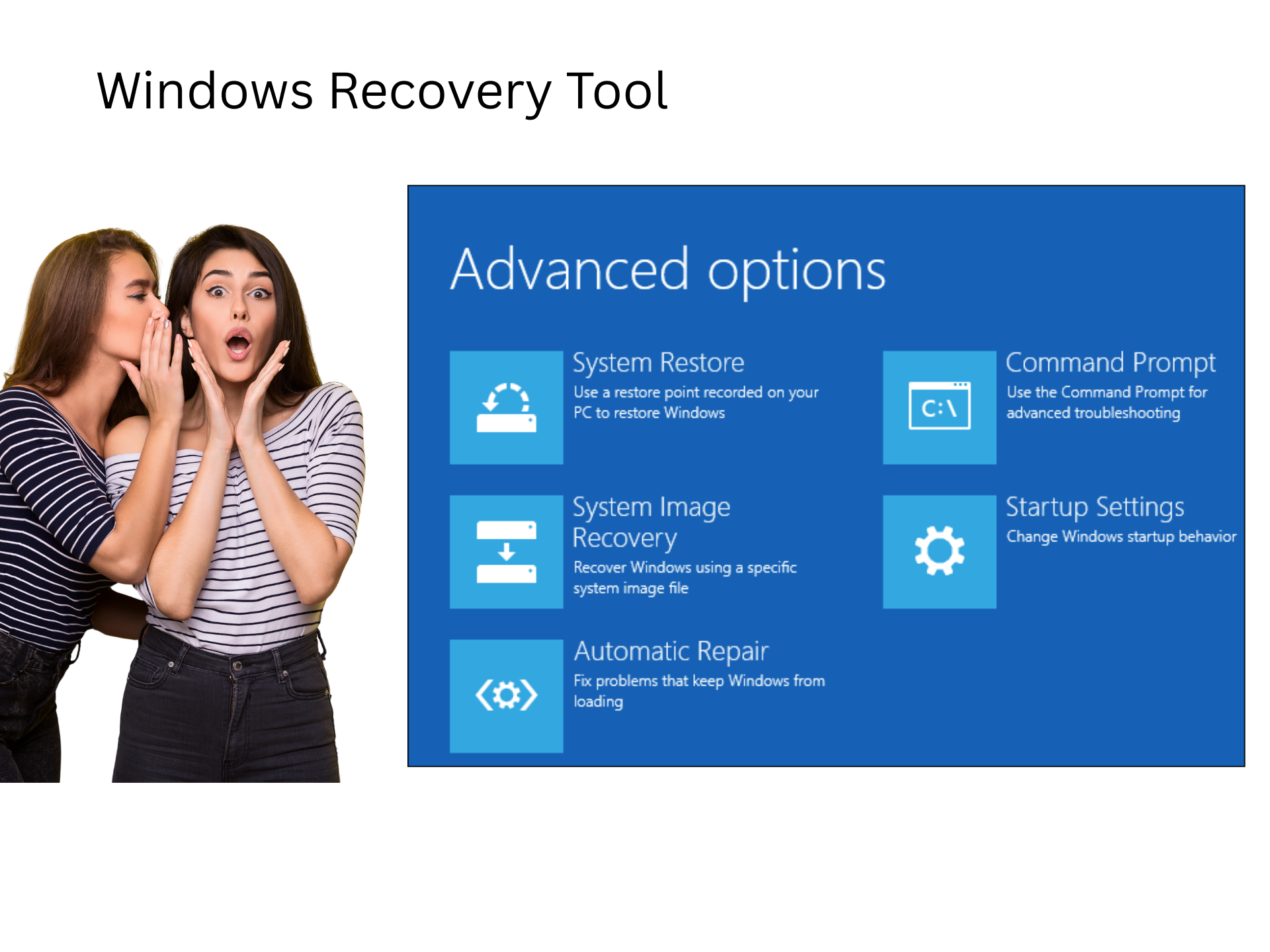A Hidden Gem Inside Windows
As the IT specialist at The Residences at Commonwealth, I’ve dealt with my fair share of “emergency” calls:
- “Aaron, my PC won’t boot!”
- “Aaron, all my files disappeared!”
- “Aaron, I think I broke something…”
In situations like these, most people think they need to reinstall Windows from scratch. But here’s the thing, Windows has a built-in recovery tool that can save your system without wiping everything out.
This isn’t something you’ll usually see advertised in Microsoft’s big announcements. It’s tucked away in the system, quietly waiting for the day your PC decides to throw a tantrum.
What Is This Secret Tool?
There are two main ways:
If Windows Still Boots:
- Click Start → Settings.
- Go to Update & Security → Recovery.
- Under Advanced startup, click Restart now.
- Your PC will reboot into the recovery menu.
If Windows Won’t Boot:
- Turn your PC on.
- The moment you see the Windows logo, hold down the power button until the PC shuts off.
- Repeat this 2–3 times — on the next boot, Windows should automatically enter the recovery menu.
Why I Use This at The Residences at Commonwealth
When a resident or staff computer fails here, time is critical. WinRE allows me to bring a system back online without losing user data and without reinstalling everything from scratch.
Just last month, the Accounting Department PC refused to boot after a bad update. Instead of reformatting, I used Startup Repair in WinRE and had it running in under 15 minutes—no files lost, no panic.
Pro Tips Before You Try This Yourself
- Always backup important files before attempting any repair.
- If you use System Restore, remember that it only affects system files, not personal documents.
- Keep your Windows installation media handy just in case the recovery tool can’t launch.
Final Thoughts
The Windows Recovery Environment is like having a secret weapon in your IT toolkit. At The Residences at Commonwealth, it has saved countless hours of downtime and unnecessary reinstallations.
So next time your Windows PC decides to misbehave, remember, you might already have the tool to fix it built right in.